,--. ,--. ,--.
| |-. ,---. ,---. ,-' '-.,-----.,--.--. ,---. ,---. ,--,--.`--',--.--.
| .-. '| .-. || .-. |'-. .-''-----'| .--'| .-. :| .-. |' ,-. |,--.| .--'
| `-' |' '-' '' '-' ' | | | | \ --.| '-' '\ '-' || || |
`---' `---' `---' `--' `--' `----'| |-' `--`--'`--'`--'
also known boot-repair-andres
0.1.2.1
- A simple script that which gives you options to repair your boot like Screen or GRUB to restore your system’s bootloader. Perfect for use from a live environment when your motherboard fails to detect the bootloader.
---- NOTE
This is a new version of Auto-GRUB-Repair-Script with aliases and more
This Script is most Perfect in Arch Linux
Reliability and Project Scope
The current version of this tool is designed to address specific boot issues, primarily focusing on robust and reliable solutions within those defined boundaries.
Our core reliability currently lies in:
- GRUB Repair: Providing effective and tested solutions for fixing GRUB bootloader issues across a wide range of supported distributions.
- System Diagnostics: Offering utilities to diagnose screen/display issues and perform essential technical checks on the boot configuration.
Our Current Scope: Our primary path involves interacting with bootloaders (currently GRUB-focused) and performing necessary technical configurations to restore system functionality. While our focus is narrow now, we aim for maximum dependability within that scope.
I'm very obsessed with bootloaders lol
Features, more coming soon...
- Multi‑distro support with automatic detection
- UEFI or BIOS boot mode selection
- Interactive safety prompts before making changes
- Motherboard/system info display
- Execution time summary
- ASCII art + color‑coded output for style
- Reboot option at the end
- Repair Monitor
🖥 Supported Distributions
Base Distributions
| Distribution | UEFI Support | BIOS Support | Status |
|---|---|---|---|
|
**Notes:** Standard Arch installation methods work perfectly. Uses GRUB by default. **Known Issues:** None confirmed. |
✅ | ✅ | ✅ |
|
**Notes:** Fully compatible with official GRUB package. Tested on Stable and Testing branches. |
✅ | ✅ | ✅ |
|
**Notes:** Full support. If issues arise, use the included boot-repair tool.
|
✅ | ✅ | ✅ |
 |
✅ | ✅ | ✅ |
 |
✅ | ✅ | ❓ |
 |
✅ | ✅ | ❓ |
 |
✅ | ✅ | ❓ (Upcoming) |
 |
✅ | ✅ | ❌ |
 |
❓ | ❓ | ❓ (Upcoming) |
Derivative Distributions
| Distribution | Base | UEFI Support | BIOS Support | Status |
|---|---|---|---|---|
|
**Notes:** Full support confirmed. Based on Ubuntu/Debian, using standard GRUB configuration. |
Ubuntu (Debian) | ✅ | ✅ | ✅ |
|
**Notes:** Fully supported due to Debian/antiX base. No extra steps expected. |
Debian/antiX | ✅ | ✅ | ✅ |
|
**Notes:** Uses Systemd-boot by default, not GRUB. Our fix applies to GRUB-only systems. Manual intervention may be needed to switch to GRUB. |
Ubuntu (Debian) | ✅ | ✅ | ✅ |
 |
Debian/Ubuntu | ✅ | ✅ | ✅ |
|
**Notes:** Arch-based, full GRUB support confirmed. |
Arch | ✅ | ✅ | ✅ |
 |
Arch | ✅ | ✅ | ✅ |
|
**Notes:** Known to use a customized GRUB. Compatibility highly likely, but confirmation pending. |
Arch | ✅ | ✅ | ❓ |
 |
Debian | ✅ | ✅ | ❓ |
 |
Debian | ✅ | ✅ | ❓ |
 |
RHEL (Fedora) | ✅ | ✅ | ✅ |
 |
Ubuntu (Debian) | ✅ | ✅ | ✅ |
|
**Notes:** Uses Systemd-boot by default. Full support requires switching to GRUB. |
Ubuntu (Debian) | ✅ | ✅ | ❓ |
 |
Debian | ✅ | ✅ | ❓ |
 |
ChromeOS/Gentoo | ❓ | ❓ | ❌ |
 |
Gentoo | ❓ | ❓ | ❌ |
Legend
| Icon | Meaning |
|---|---|
| ✅ | Confirmed Working: Tested and fully supported. |
| ❓ | Should Work / Pending Confirmation: Expected to work (often based on its parent distribution), but testing is pending or needs confirmation. |
| ❌ | Not Supported: Confirmed not to work or not supported by the project. |
🎯 Project Goals & Roadmap
Our primary objective is to expand compatibility beyond current limits. We are actively working on the following major goals:
- Operating System Expansion: Implement full support for FreeBSD and Alpine Linux.
- Bootloader Diversity: Integrate support for alternative bootloaders including Systemd-boot, rEFInd, and Limine.
Linux is a long world to explore, we are looking for what we can to fix common problems.
📦 Prerequisites
To ensure a smooth process, you must start from a live environment and have Git installed.
- A Live USB or live environment of any Supported Distribution.
- Internet access is required for cloning the repository and potentially installing necessary packages.
- Git must be installed. You can check the installation with
git --version.
Installing Git
If Git is not installed on your live environment, use the corresponding command for your base distribution:
# Debian, Ubuntu, Mint, Kali, Pop!_OS, etc.
sudo apt update && sudo apt install git
# Fedora, Rocky Linux, etc.
sudo dnf install git
# Arch, Manjaro, CachyOS, EndeavourOS, etc.
sudo pacman -S git
Installation
Installing form GIT (For all Distros! + more time...)
installing From GIT is more Accessible!
- Clone the repository
git clone https://github.com/AndresDev859674/boot-repair.git - Navigate into the project folder
cd boot-repair - Make Executable The Script
chmod +x boot-repair.sh - Run the script
Put your Passwordsudo ./boot-repair.sh
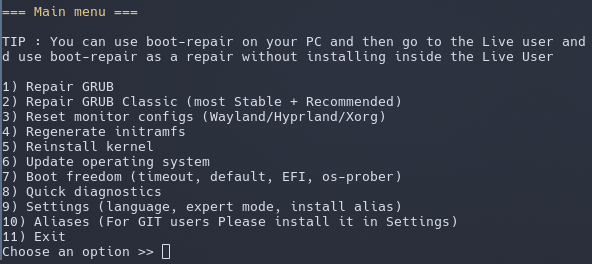
Follow the on-screen instructions The script will:
- Select options
- Make options and more
Rolling-release
For Rolling-releases please go to The Boot-repair directory and
- Make Executable The Script
chmod +x *.sh - Run the script
Put your Passwordsudo ./rolling-release.sh
Easy/Fast Methods (Only for Arch/Fedora)
Installing in AUR (For Arch Users)
- Installing form AUR
Just install from AUR using yay!
yay -S boot-repair-andres - Run the script
Put your Passwordsudo boot-repair - Follow the on-screen instructions
The script will:
- Select options
- Make options and more
For Arch Users, This is the easy Method for you!
Installing in copr (For Fedora Users)
copr is a repository for Fedora to install more than 34,000 packages
First Check the status of COPR
If Copr is in an unknown status it may not be possible to install it using copr
- Installing form COPR
This command will enable you to the repository
sudo dnf copr enable andres8596/boot-repair-andresAnd now install
boot-repair-andres! :sudo dnf install boot-repair-andres - Run the script
Put your Passwordsudo boot-repair - Follow the on-screen instructions
The script will:
- Select options
- Make options and more
For Fedora Users, This is the easy Method for you!
⚠️ Notes
- Run this script only from a live environment — not from your main OS.
- Make sure you have internet access during the process (some distros require it for package installation).
installing alias (For Git versions)
- Open boot-repair and select options and installed alias in Option 3
- and the process ends
Using Alias with -string
- Quick flags:
-grub-monitor-initramfs-kernel-diag-update-bootcfg-auto - These are to go faster without selections
⏱️ Older Versions
If you want to go back to other versions (Some are stable) With this you can!
Older Versions
| Version | ID | Day |
|---|---|---|
| 0.1.2 | ./0.1.2.sh |
4/10/25 |
| 0.1.0 | ./.0.1.0.sh |
❌ |
Installing
Let's to Use Older Versions
- Clone the repository
git clone https://github.com/AndresDev859674/boot-repair.git - Navigate into the project folder
cd boot-repair - Make Executable The Script
chmod +x *.sh - Search a Version
lsSearch a version, For example 0.1.0.sh
- Run the script
Put your Passwordsudo ./*version here*.sh
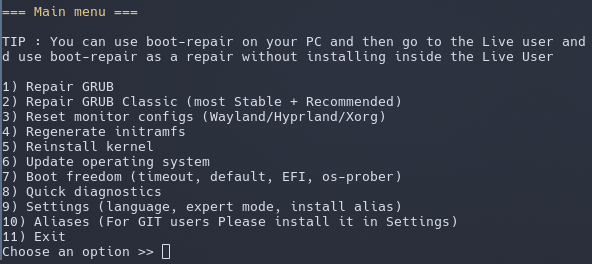
Follow the on-screen instructions The script will:
- Select options
- Make options and more
🛠 Repair GNU/GRUB and working
WARNING
This is not a definitive option, it is in process and being investigated. We know it is a bad connection with the motherboard. Be careful.
- Open boot-repair and select
1) Repair Grub
Follow the on-screen instructions The script will:
- Select options
- Make options and more
 boot-repair
boot-repair













